Using Dashboard Filters
While on the dashboard.
After assigning variables to the widgets and dashboard, you can use the filter bar dynamically like these examples:
Dropdown Example #
This example has the widget set with the filter properties like seen in this drag and drop example.
Notice how the widget Orders by Country has:
- 112 on USA
- 112 on Germany
- 83 on Brazil
- 77 on France
- 56 on UK.
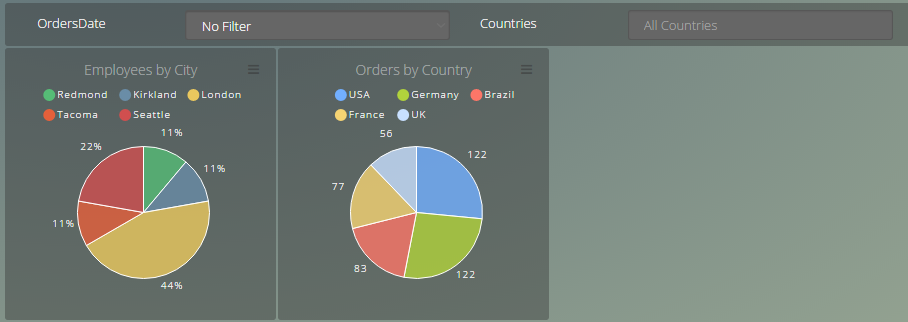
Then when you have to select a group of countries of your choice:
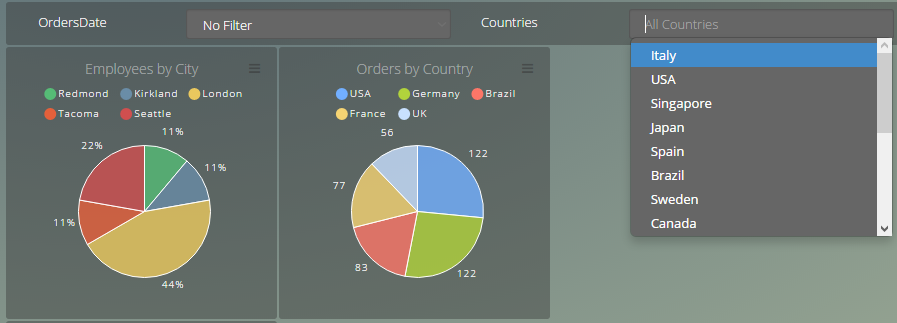
After selecting a couple of countries, the widget automatically changes based on your filter settings.
Notice how it was chosen only USA, Brazil and Germany, and the widget Orders by Country was changed accordingly.
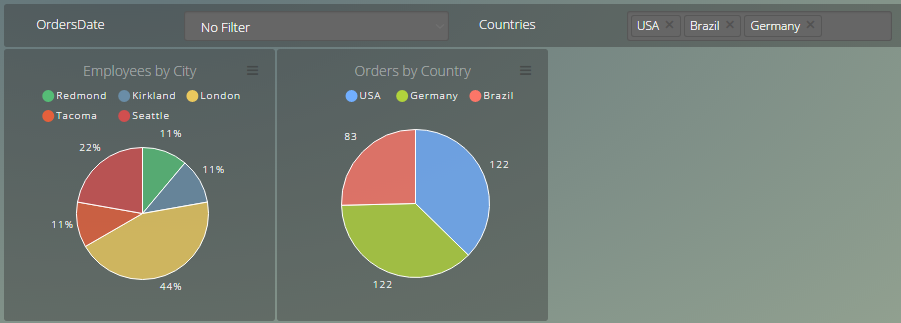
Date Aggregation Example #
This example has the widget set with the filter properties like seen in this drag and drop example.
Notice how you can see the orders grouped by Month:
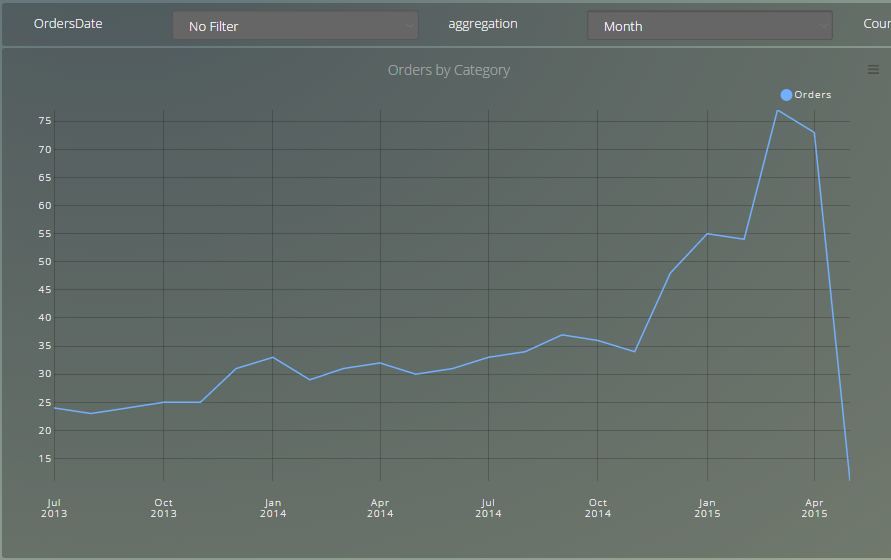
And by quarter.
