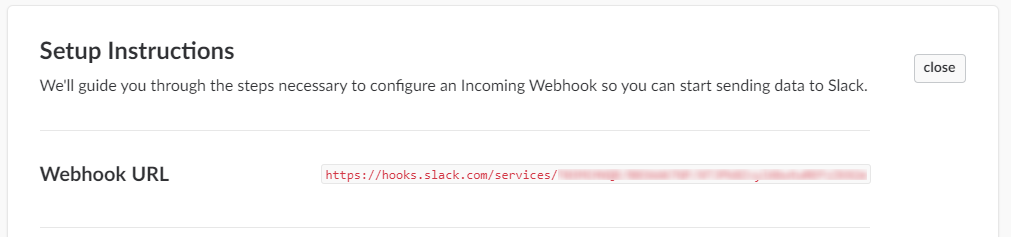Slack Integrations
By integrating Slack with Viur allows to send Viur's Alerts and Reports to a Slack @user or #channel.
You can define the Slack Webhook in the Company page.
To integrate Slack with Viur you need to follow a couple of simple steps:
- Sign in to your Slack team and start a new Incoming WebHooks configuration.
- Select the Slack channel where notifications will be sent to by default.
- Click the Add Incoming WebHooks integration button to add the configuration.
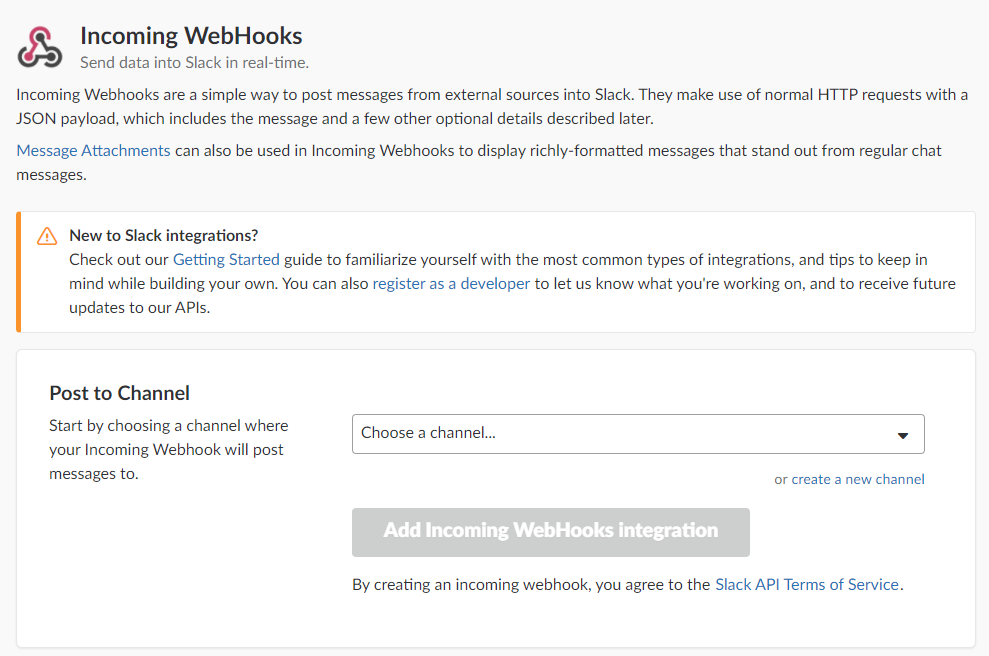
- Copy the Webhook URL you are given and paste it in Company page.
- Do not forget to Save Settings in Slack.