Managing Alerts
You can view and edit your previous created Alerts by clicking Alerts in the navigation menu.
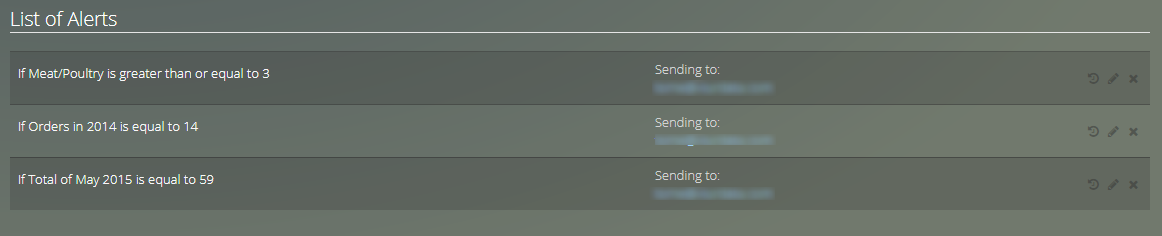
For each created Alert you can:
- View Alert History
- Edit Alert
- Delete Alert
You can view the history of an Alert, such as how many times it was triggered, the condition and the registered value that trigger the Alert and also at what specific date and time.
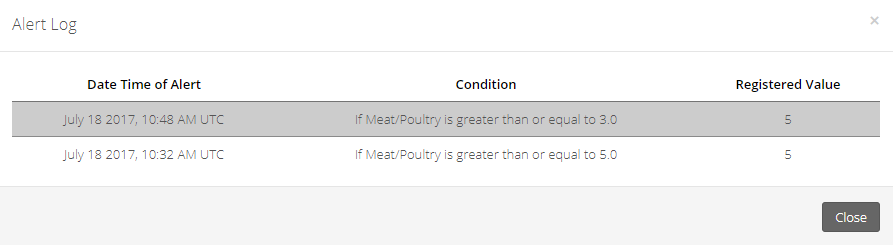
Note
The history of an Alert will not be cleared if you change the conditions of the Alert.