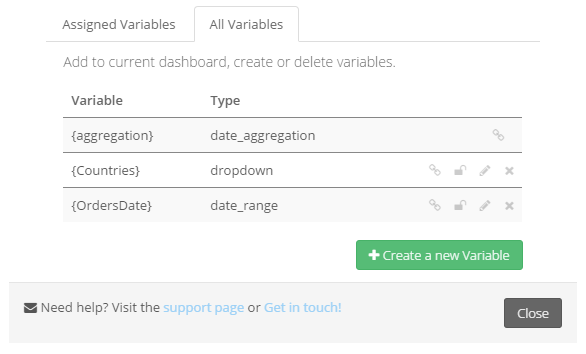Managing Variables
Note
A variable is reusable, you can assign it to multiple dashboards and widgets Once a variable is assigned to a dashboard it becomes a filter
To manage a global filter variable click the dropdown button on the top bar then click on Global Filters.
You will be brought up the menu, that shows the list of all global filters affecting the current dashboard.
Every Dashboard begins with no variables assigned.
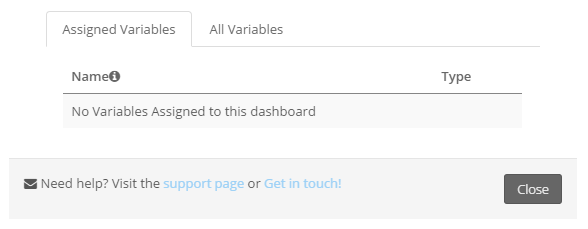
Created variables appear under the All Variables tab.
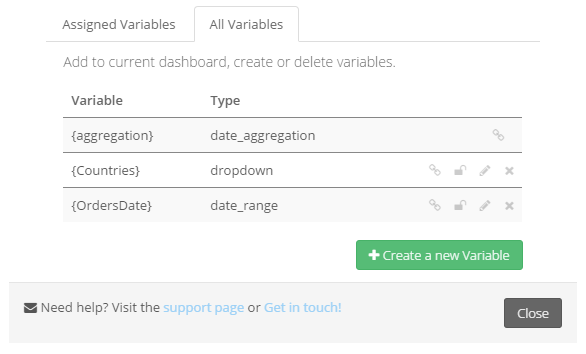
Clicking assigns a variable to the current dashboard filters.
The active dashboard variables will appear under the Assigned Variables tab.
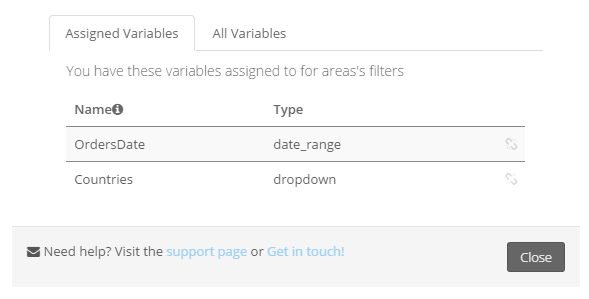
Clicking removes a variable to the current dashboard filters.
Deleting Variables #
On the All Variables tab click the button.
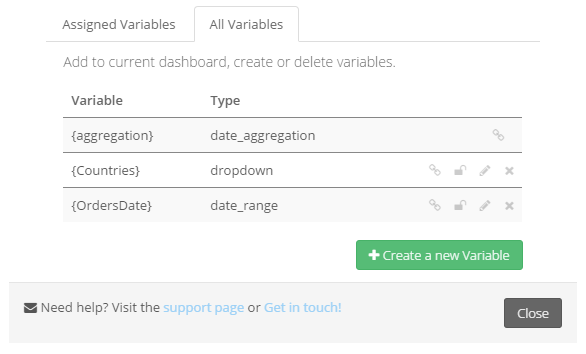
Editing Variables #
On the All Variables tab click the button.
You will be able to edit your variable.