Data Set
Data Sets are tabular data results that are created on top of any existing Data Source (database or service) that can be set to run/sync hourly, daily, weekly or monthly and the data is stored locally in Viur.
Data Sets are stored on our special Data Store Data Source.
Note
A Data Set have currently a limit of 1.000.000 rows of data. Please reach out if you require an increase.
Data Sets (as well as Data Stores) will be available to choose when creating Widgets/Charts.
Data Sets allows you to:
- Offload (slow & complex) queries from constantly reach your main Database.
- Speed up slow existing queries/widgets since the main (complex) query runs (data sync) in the background at the time of your choice.
- Have fast and always available access to Data for Widgets/Charts due to being stored closer to Viur.
- Create complex calculations using SQL on top of services like Facebook Pages, Google Analytics, etc.
- Blend data from multiple sources using the Data Store as a source for Widgets/charts.
Creating #
To create your first Data Set go to Data Sources page.
Click on the green Add Data Source button and choose Data Set.
You will be presented with an interface similar to the Widget Creator.
Start by selecting the Data Source from where the data should be gathered.
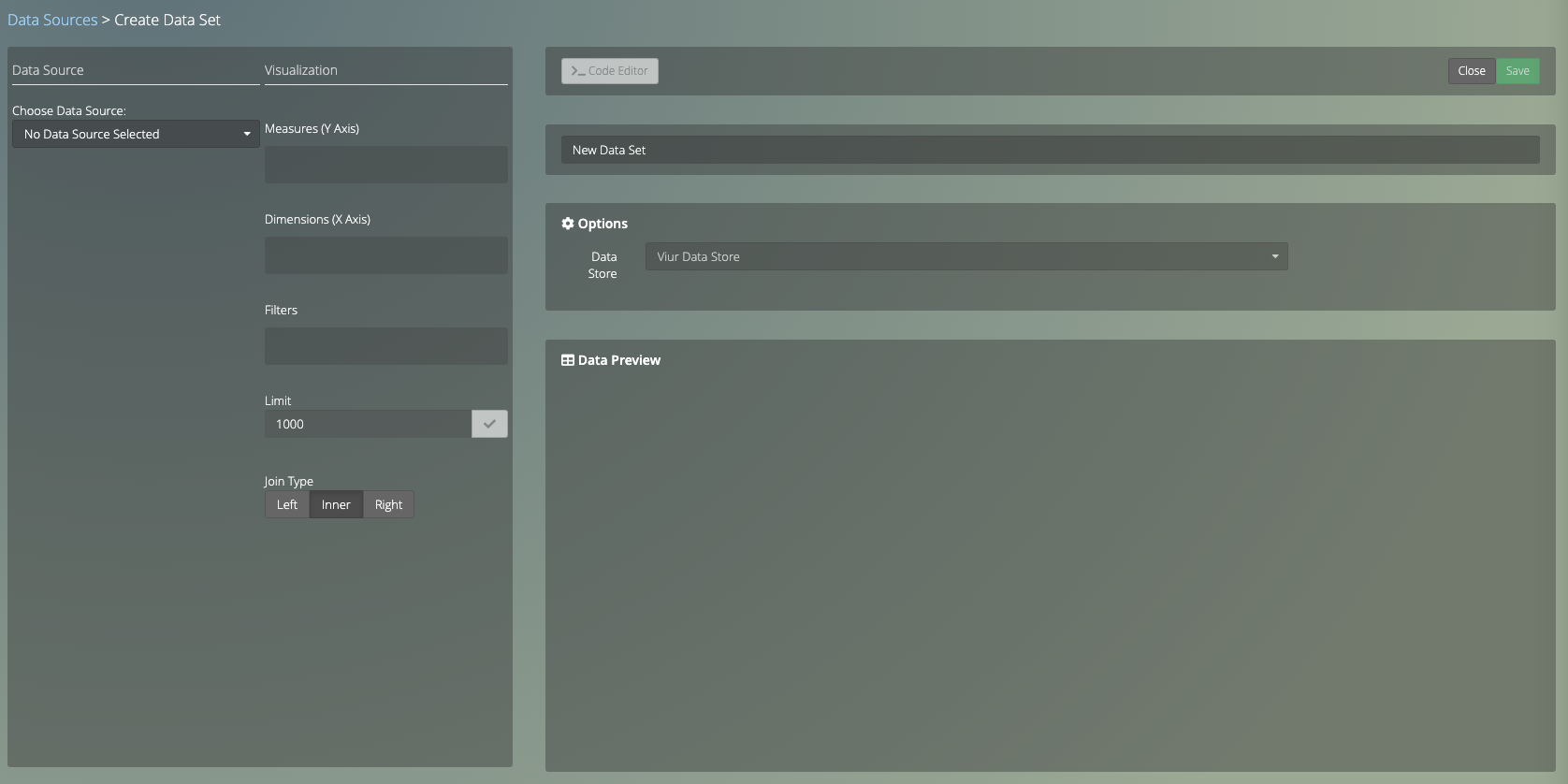
You will now be able to create the Data Set using drag & drop or write your own SQL queries by clicking on Code Editor.
Note
The data will always be presented as a table in the Data Preview.
You should give a unique name for your Data Set and when done creating click Save.
The data sync process will start, and you will be presented with the following interface.
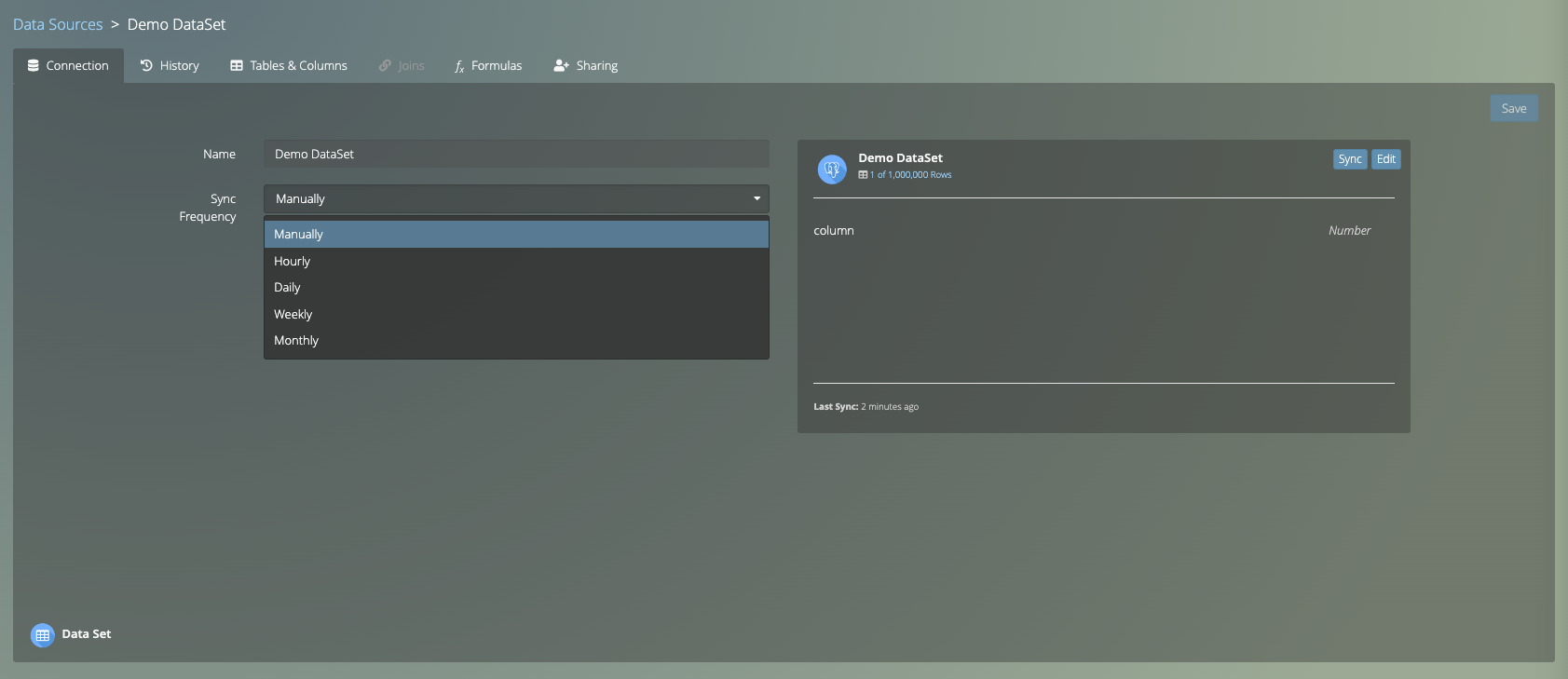
You can set the Sync Frequency as manually, hourly, daily, weekly or monthly.
- Manually: Data will sync from the Data Source only when Sync is pressed.
- Hourly: Data will sync from the Data Source every hour.
- Daily: Data will sync from the Data Source once per day at the Schedule Hour.
- Weekly: Data will sync from the Data Source on the day of the week chosen and at the Schedule Hour.
- Monthly: Data will sync from the Data Source on the day of the month chosen and at the Schedule Hour.
The Schedule Hour will in the Time Zone your browser/system is currently set to.
Click Save and now the created Data Set will be available as a Data Source when creating Widgets/Charts.
Note
When creating Widgets in SQL Mode using a Data Set or Data Store as source the semantic is PostgreSQL
Security #
Each Data Set is stored as a table in a per Viur account Database and under a per data set database schema with individual access using strong auto generated credentials per schema.
Viur Data Store is an auto generated view inside an auto generated schema over the created Data Sets with individual access using strong auto generated credentials per schema.
The Data Base system is set to encrypt data as rest and access is set to only be allowed through the Viur system.
When a Data Set is deleted the data is immediately deleted and purged from the system.
If you have any questions or concerns regarding our security practices please reach out to us.