Public Dashboards
To make your dashboard publicly accessible, while viewing a Dashboard go to:
Settings > Sharing.
You can then activate the public dashboard option and a sharing URL link will be provided.
The provided URL can then be shared with anyone to view the Dashboard (even users that do not have an account in Viur).
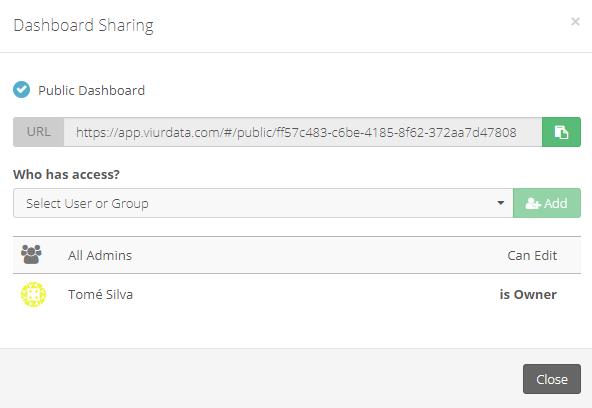
Note
Anyone that has access to the URL link can access the Dashboard and interact with it (through the filters) but can't make any changes to it.