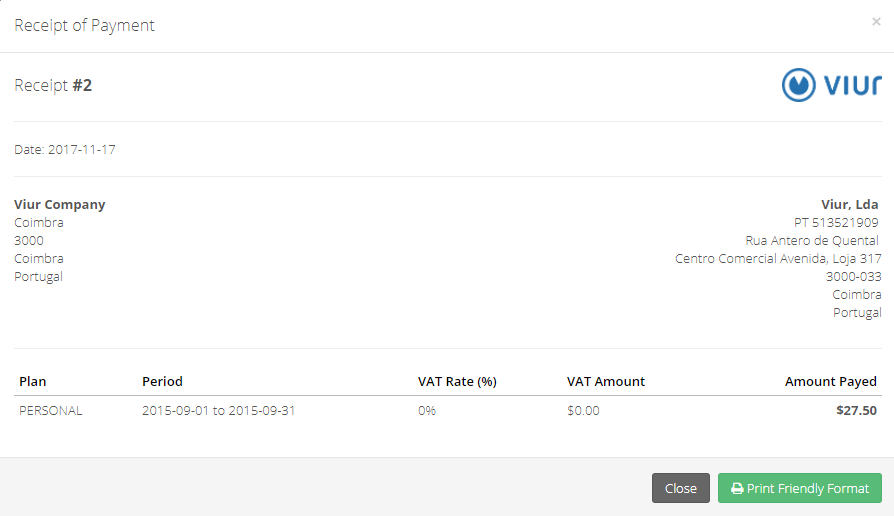Subscription
You can see your Subscription by clicking in the Account button on the navigation panel, and then on Subscription.
In the Subscription page you can see what's your current plan, it's expiration date, it's current active features and also your receipts.
It has information about your current subscription type:
- Plan - Type of the current subscription.
- Status - Status of your account.
- Upgrade Payment Method - This is were you can update your payment method.
- Expires in - Expiration date of the current subscription.
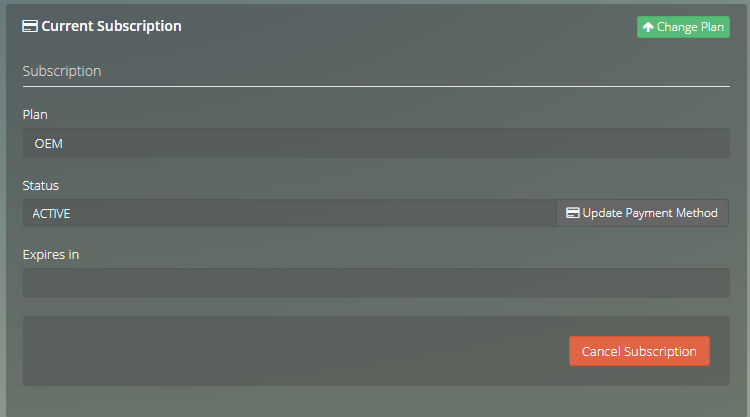
Upgrade Plan #
You may change your plan by clicking the Change Plan button.
Note
VAT info:
If you are a non-business customer based in the EU, your order is subject to VAT at the rate applicable in your EU Member State (starting January, 1, 2015).Orders are VAT exempt under the following conditions:
You are a company, a business client or a private consumer based outside of the European Union.
You are a company or a business client registered for VAT in an EU Member State other than Portugal, and you have a valid VAT ID. We verify validity of EU VAT IDs using the VAT Information Exchange System.
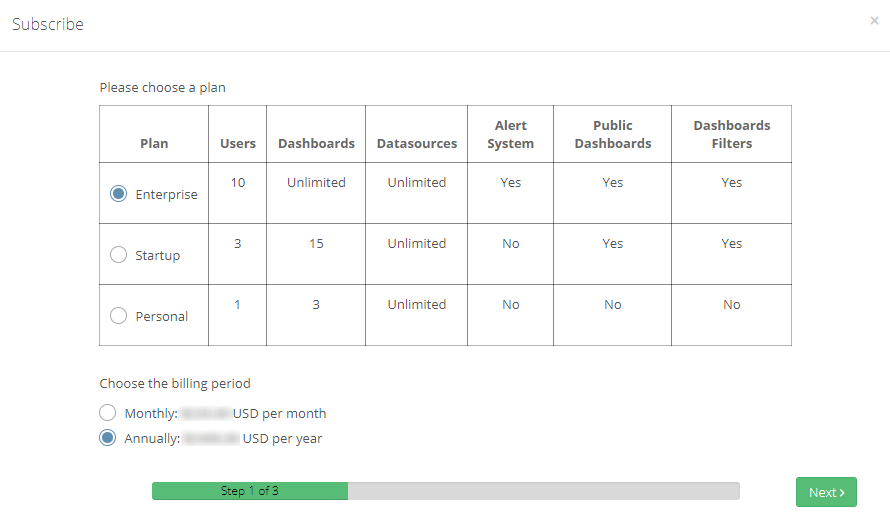
There are 3 important steps:
1 - Choosing your plan, which can be:
- Personal
- Startup
- Enterprise
and the billing period, which can be:
- monthly
- anually
2 - Inserting your company credentials:
- Company Name - Company's name for the billing receipt.
- Country - Country for the billing receipt.
- Vat identification number Identifier used in many countries, including the countries of the European Union, for value added tax purposes.
- First Name - Your first name for the billing receipt.
- Last Name - Your last name for the billing receipt.
- Address - Address for the billing receipt.
- Zip Code - Zip code for the billing receipt.
- City - City for the billing receipt.
3 - Review your subscription and adding a payment card:
- Card Number - Your Card Number.
- Expiration date - Expiration date (in MM/YY).
- CCV - Your CCV code.
After this click the Complete Payment button.
Plan Usage #
Check your plan features and status here.
Users - Number of active users on your account.
Dashboards: Number of active dashboards on your account.
Data Sources: Total number of databases and CSV databases active on your account.
Alert System: Check if your plan has access to the Alert System and how many Alerts you have.
Schedule Reports: Check if your plan has access to the Schedule Reports System.
Public Dashboards: Check if your plan allows a Dashboard to be made public.
Dashboards Filters: Check if your plan has access to Filter Variables.
Note Maximum values changes according to your subscription type.
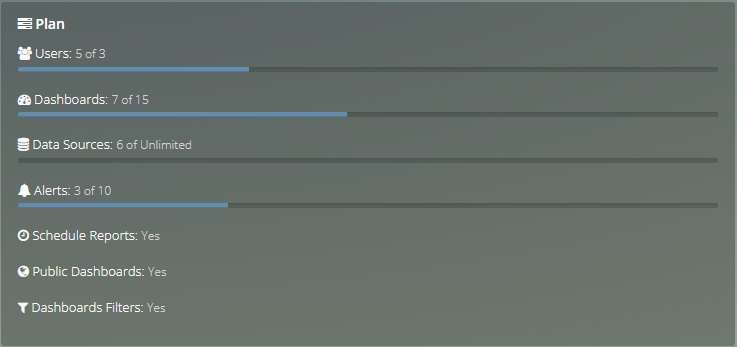
Receipts #
You can view all your Receipts listed with it's Period, Plan and Amount played.
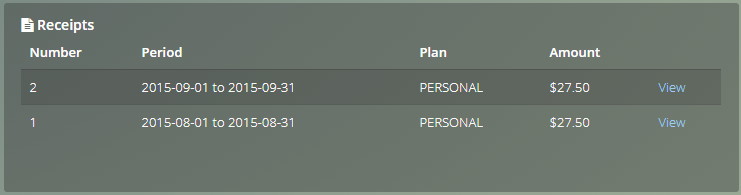
To Print the Receipts in a friendly format you must click view in a Receipt.
In the bottom of your Receipt you can click Print Friendly Format.